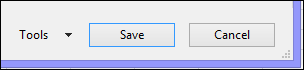Download last version for Android here
Portfolio
www.reg4life.com
www.rc-associados.pt
www.rodrigoxeira.pt
www.ype-energia.com
www.afuelsolutions.com
www.technicalformulas.com
www.mariolourencotherapy.com
Set a Password to Open or Modify a Workbook
In Microsoft Office you can now set a password to restrict access to a file. In this example we will protect an excel workbook. This password can be set to be required to open or to modify a document.
1. Backup your files before any change.
2. Click Microsoft Office | Save As
3. In the Save As dialog box, click Tools | General Options:
4. In the General Options Dialog box you can choose when to require a password when file sharing.
5. If you want to protect the file to be opened only if you have the open password, fill the “Password to open:” field with your password. If you don’t want to have the file protected to be opened, leave this field empty.
6. If you want to protect the file to be edited only if you have the modify password, fill the “Password to modify:” field with your password. If you don’t want to have the file protected to be edit, leave this field empty.
7. Reenter the passwords to confirm, as asked.
8. Click the Save button
9. Confirm to replace the file or save it with another name. If you didn’t backup your files, you might to give it another name.